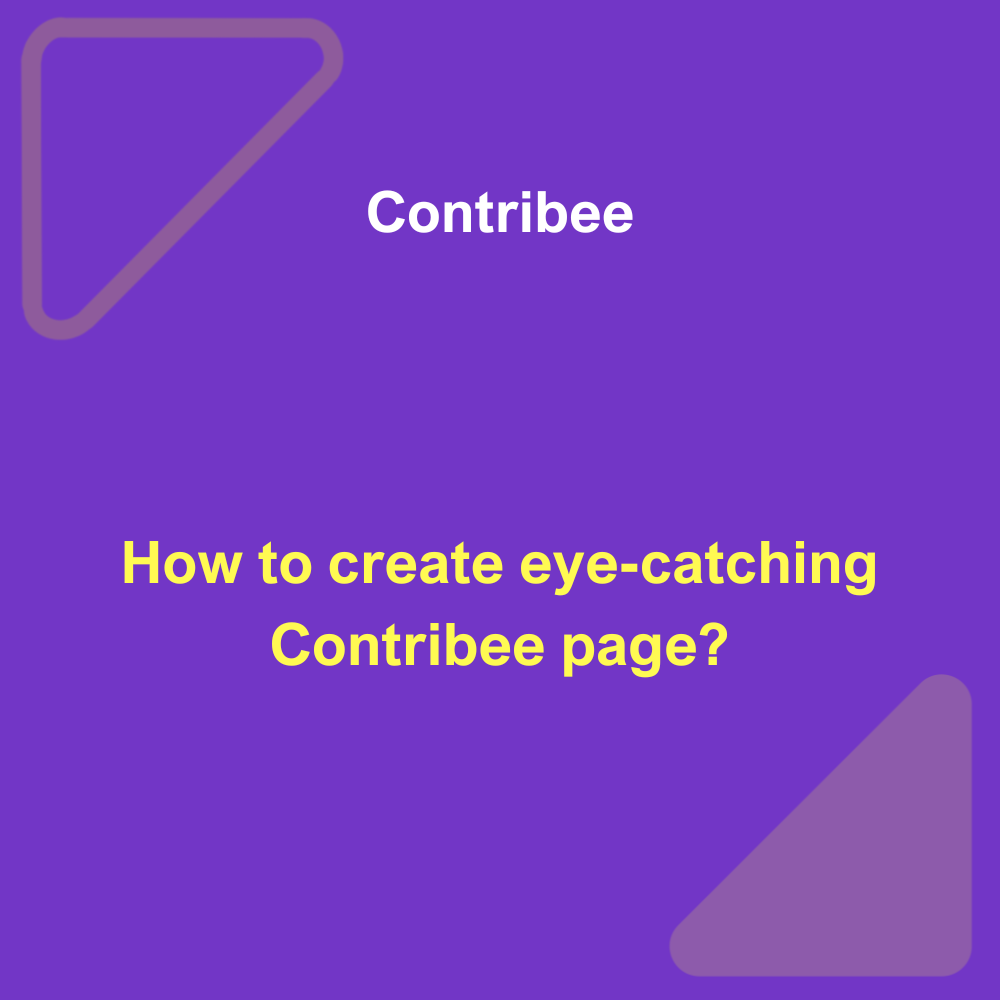These easy steps can help you create an eye-catching Contribee page:
Sign up
If you don‘t yet have a creator account, go to www.contribee.com and click Sign Up. Next, select ” I’m here to make money.” Fill in the required fields or sign in with your Google, Facebook or LinkedIn account.
Create your page
The next step is your creator page creation. The more information about your activity you add, the easier it will be for your fans to understand how and why they could support you. Be creative and don’t limit yourself.
Visualization – To create an attractive page, upload cover and profile pictures. Select your profile picture or a picture of your logo. For a cover photo, we recommend that you choose an image that has less text and is more eye-catching than a profile picture. It’ll help you represent your activity (we suggest that you do not place important information in the center of the cover photo, because the profile picture will cover it up).
Membership tiers – create as many as you desire, because on Contribee, you can create an unlimited number of them. Creating more of them, it will make it easier for your fans to choose their favorite subscription for the amount of their choice. Don’t forget to place photos on tiers that would match your profile and cover photos, by doing that, you will ensure a consistent overall page design. If you provide exclusive content for certain levels of tiers, please make it clear in your tier descriptions. People who support you must know what they will receive in exchange for one subscription.
Description – Let your fans know why they should support you and your activity. You can create an unlimited amount of subscription tiers. Creating a larger number of tiers will make it easier for your fans to choose the most suitable option. Don’t forget to add tier photos. If you provide exclusive perks for every subscription tier, make it clear in the descriptions.
Goals – it’s always a great idea to give your fans an extra motivation to support you
There are three types of goals you can create:
- X sum per month – enter an amount you want to collect per month.
- X sum – enter an amount you want to collect during an indefinite period
- X subscribers per month – enter the number of subscribers you want to reach and encourage your fans to support you with monthly subscriptions.
Remember, the goal description should clearly state what you are trying to achieve.
Goals are displayed on the right side of the developer’s page.
Posts – we recommend that you share posts regularly. Proactive communication will help you engage with your fans and attract more support.
Meta: Want to create an eye-catching Contribee page? Learn tips and tricks for designing a standout profile that will attract supporters and boost your visibility.