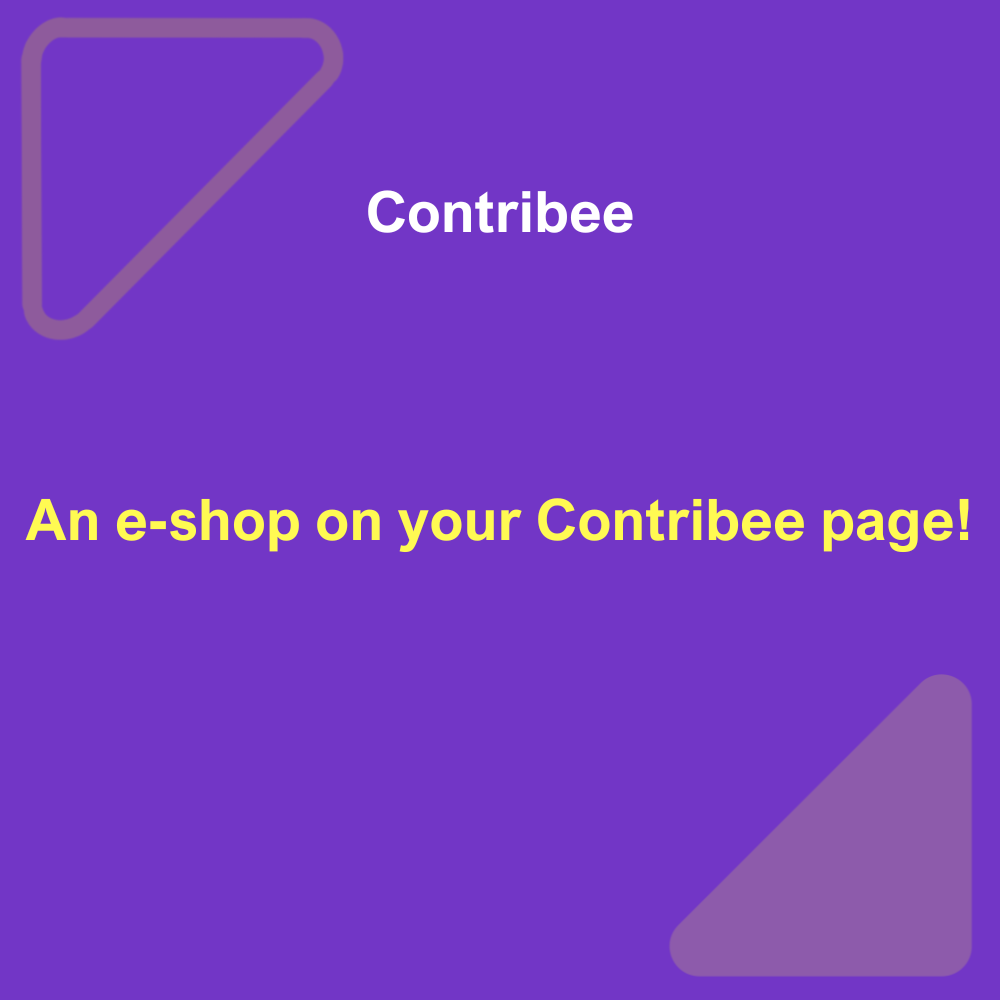Dear developers,
We have great news for you and we would like to introduce a new feature on the Contribee platform – the e-shop integration! From now on, you will not only be able to collect donations or sell content views on the Contribee platform, but you will also be able to sell physical or virtual products!
We would like to mention that when selling products, only fans will be charged – the logic is the same as with donations (the Contribee platform fee is applied on top of the amount you specify).
How do I sell products?
So, to set up a shop, you need to log in to your account and go to your Contribee page. Next to the subscription levels and one-off donations, you will see the “Shop” option. Clicking on this option will allow you to create a shop.
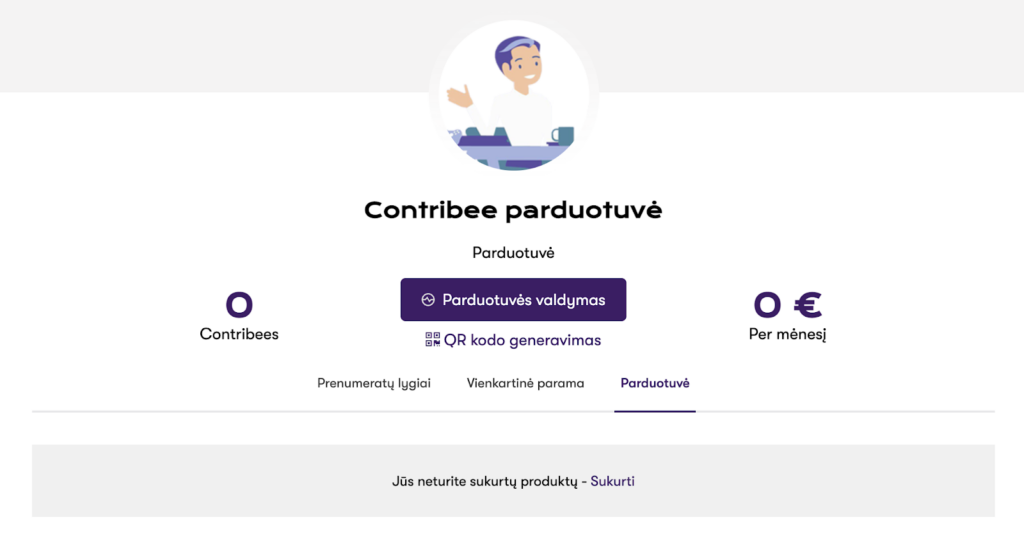
Then, you have to choose the delivery method you will use to send the goods to your customers. You must choose the delivery method and you must set the delivery price, which will always be charged to the buyers. You can add all three options and let the buyers choose which delivery they prefer. You can check delivery prices here.
Once you have selected a delivery option, you will be taken to the store management window. Here you can monitor your sales statistics, view orders, add products, switch the shop off and on, and change delivery methods.
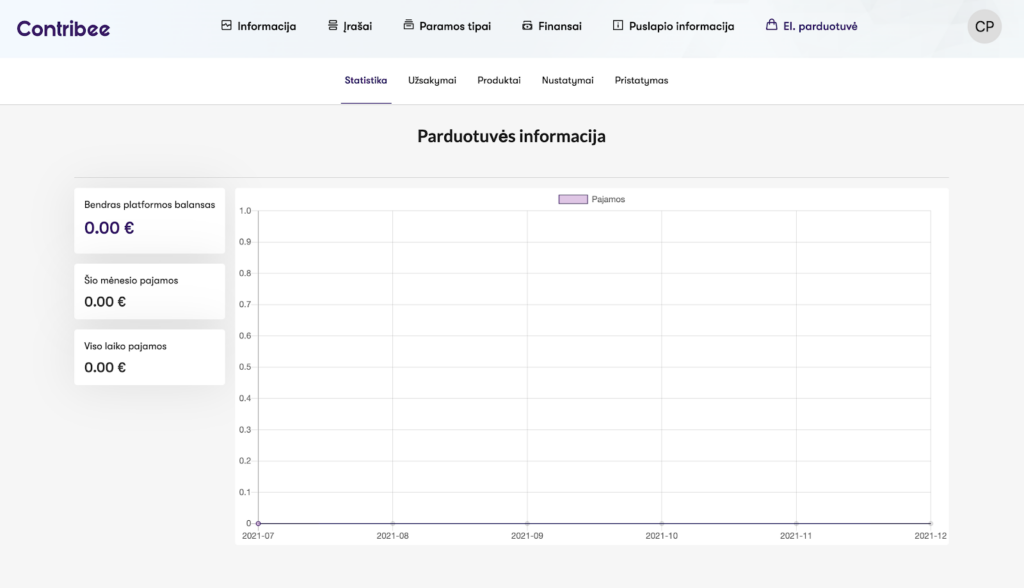
When adding a product, you can set:
- Product name
- Product description
- Choose whether the product is physical or virtual (physical products will be sent to the recipient at the address you specify and virtual products will be sent to the email address you specify)
- Select the quantity of product available
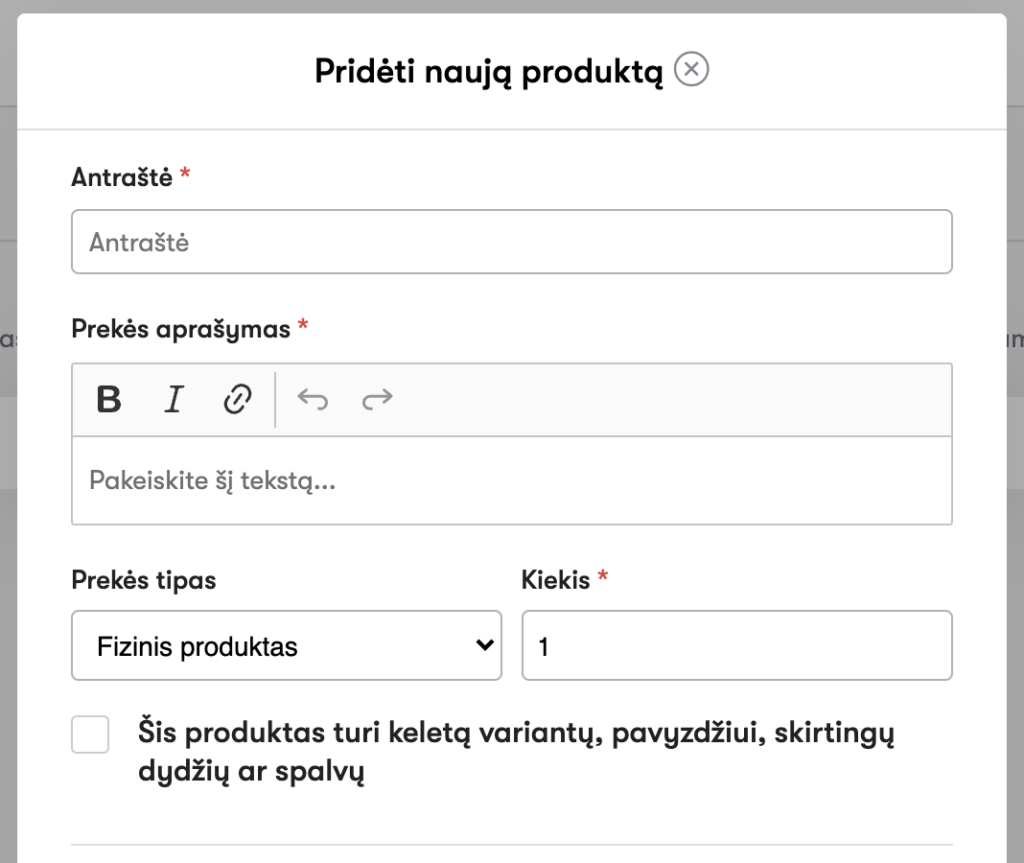
Also, if the product has different sizes, colours, etc., you can also specify this by assigning an attribute and specifying the quantity of the existing attribute.
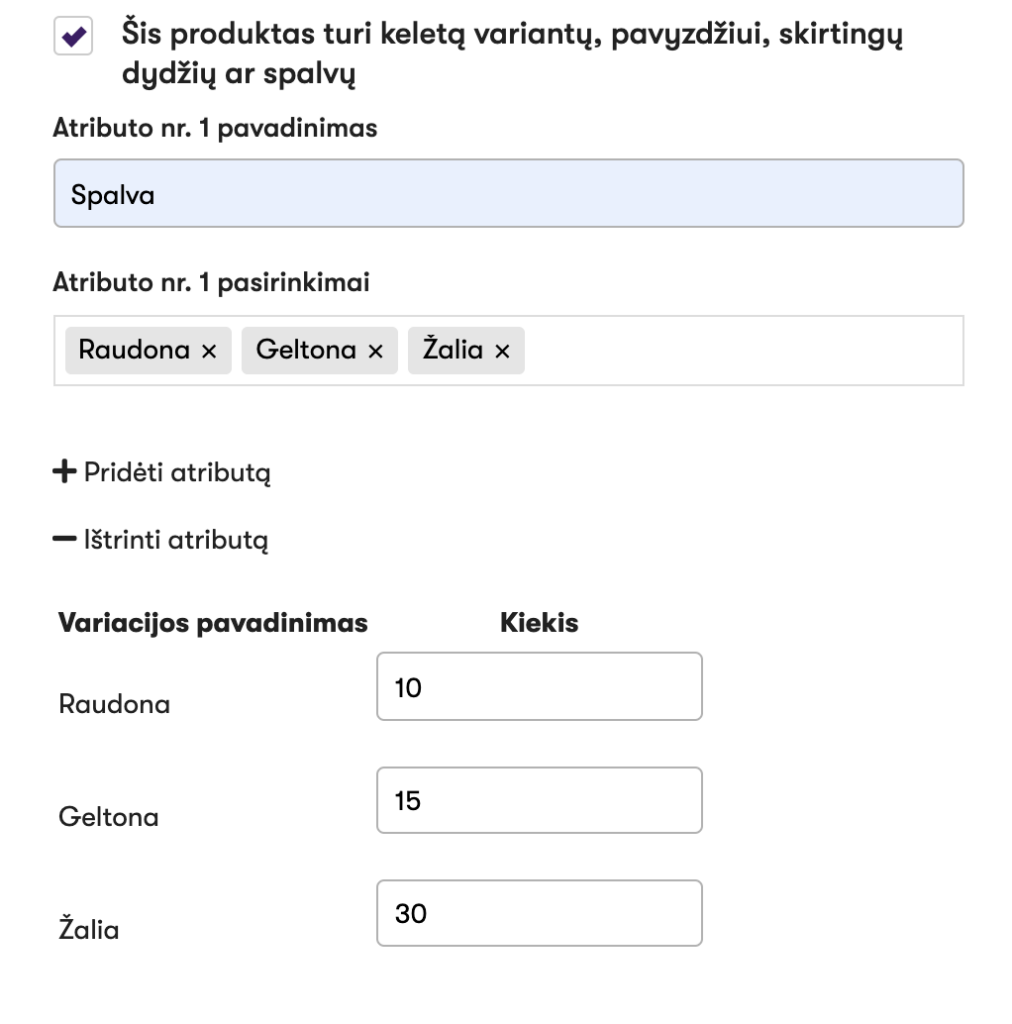
Finally, upload photos of the product. One unique feature is that you can set prices for sponsors as well as for regular visitors to the page. This means that you can sell products at a discounted price to those who are active subscribers.

Once the product is saved, it will immediately appear on your Contribee page.
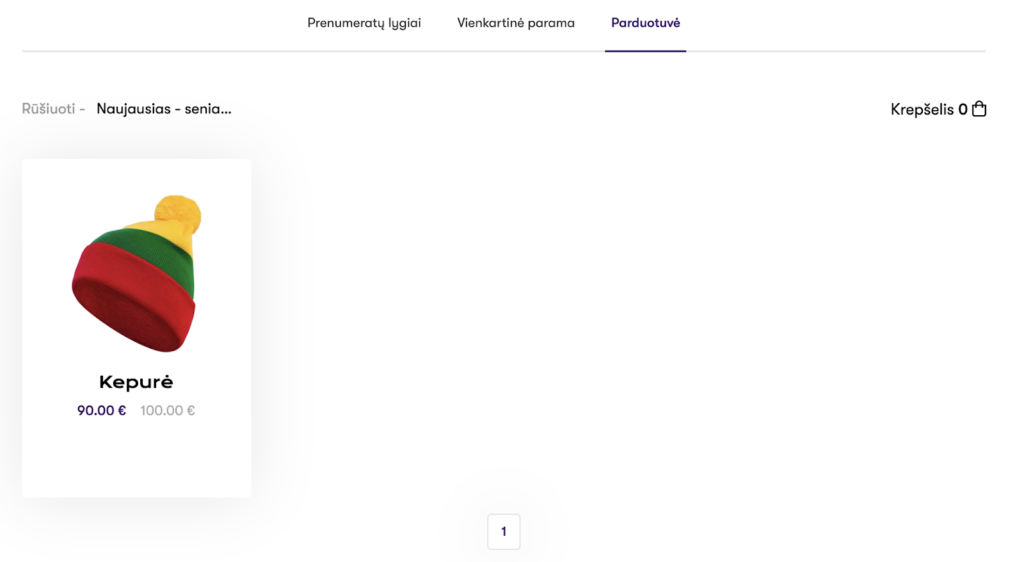

People can buy one or more of your products by adding them to their basket. In the final purchase window, they choose one of your deliveries, enter the delivery address and make payment. Once payment is made, you will immediately see this order in the “Orders” window of the shop management.
If you have any questions or comments, please contact [email protected]
If you notice any problems with the shop, we hope you will be understanding and please send your observations to [email protected] to resolve the problem quickly, please call +37063039018